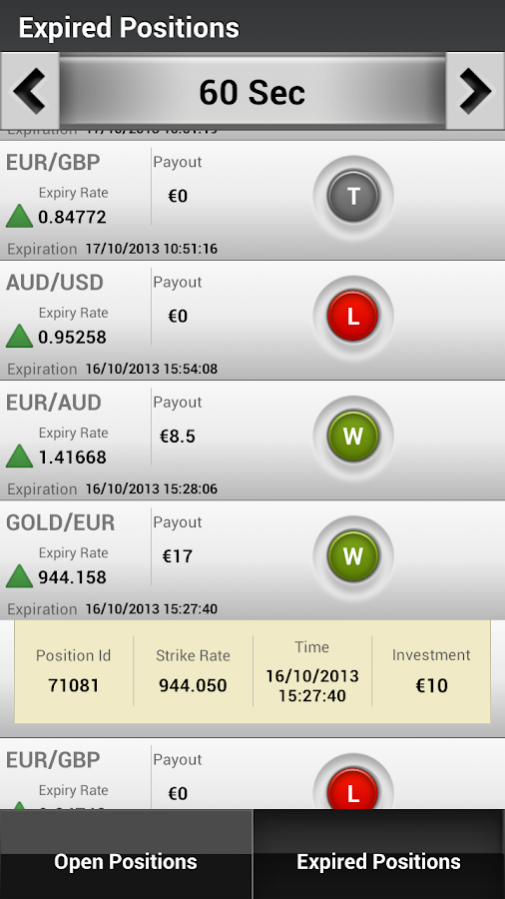365 Online 1.5.0
Free Version
Publisher Description
365Online binary options trading goes mobile! Great payouts, 100% execution policy, revolutionary expiries, 24/7 binary options trading. Don't miss a trading opportunity, Install and trade over 100 financial assets with ease in the biggest markets in the world.
Binary options trading goes mobile. 365Online lets you trade on the most advanced trading platform via a mobile phone. 365Online is the number #1 binary options broker in the market. We are the home for professional traders across the globe.
* Quotes confirmation, No price change, 100% execution are self-controlled in real time!
* Calls/Puts, One Touch and Boundary in forex, commodities, stocks and indices
* Profit between 70% - 500% if the binary option expiries in the money
* Revolutionary expiries, 60 seconds, 90 seconds, 2 minutes, 3 minutes and 5 minutes
* Book profits ahead of the expiry using the Buy Me Out feature
* Fast deposits and withdrawal methods
* No spreads, commissions or hidden fees
* No prior trading experience required
*This is a free app for trading binary options
365Online’s binary trading mobile app is available in over 12 languages, English, Chinese, French, Italian, German, Russian, Japanese, Arabic, Spanish, Portuguese and more.
For further details or enquiries on trading binary options please feel free to contact us via cs@365online.bz or visit http://www.365online.bz
About 365 Online
365 Online is a free app for Android published in the Accounting & Finance list of apps, part of Business.
The company that develops 365 Online is 365 Online Limited. The latest version released by its developer is 1.5.0.
To install 365 Online on your Android device, just click the green Continue To App button above to start the installation process. The app is listed on our website since 2017-06-14 and was downloaded 9 times. We have already checked if the download link is safe, however for your own protection we recommend that you scan the downloaded app with your antivirus. Your antivirus may detect the 365 Online as malware as malware if the download link to com.spotoption.android.online365 is broken.
How to install 365 Online on your Android device:
- Click on the Continue To App button on our website. This will redirect you to Google Play.
- Once the 365 Online is shown in the Google Play listing of your Android device, you can start its download and installation. Tap on the Install button located below the search bar and to the right of the app icon.
- A pop-up window with the permissions required by 365 Online will be shown. Click on Accept to continue the process.
- 365 Online will be downloaded onto your device, displaying a progress. Once the download completes, the installation will start and you'll get a notification after the installation is finished.